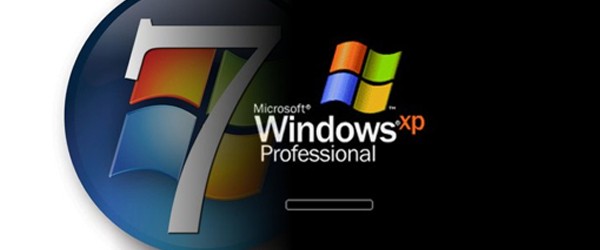Um den Produktschlüssel einer Micrososft SharePoint 2010 Server Installation noch einmal auslesen zu können, kann das nachfolgende Skript verwendet werden.

Einfach ein VBScript (.vbs) mit folgendem Inhalt erstellen und ausführen:
'=========================================================================
' VBScript Source File
'
' AUTHOR: Stewart Brown
' COMPANY: Jamzar Web Design
' WEBSITE: blog.jamzarwebdesign.com.au
' DATE: 4/11/2011
' COMMENT: Will display the SharePoint 2010 License Key.
'
' Found original code on internet but can't remember where I
' found it so I'm not sure who to thank.
' If you own this code and can prove it, then please leave a
' message on blog and once confirmed I will update this code.
'=========================================================================
const HKEY_LOCAL_MACHINE = &H80000002
strKeyPath = "SOFTWARE\Microsoft\Office\14.0\Registration\{90140000-110D-0000-1000-0000000FF1CE}"
strValueName = "DigitalProductId"
strComputer = "."
dim iValues()
Set oReg=GetObject("winmgmts:{impersonationLevel=impersonate}!\\" & _
strComputer & "\root\default:StdRegProv")
oReg.GetBinaryValue HKEY_LOCAL_MACHINE,strKeyPath,strValueName,iValues
Dim arrDPID
arrDPID = Array()
For i = 808 to 822
ReDim Preserve arrDPID( UBound(arrDPID) + 1 )
arrDPID( UBound(arrDPID) ) = iValues(i)
Next
Dim arrChars
arrChars = Array("B","C","D","F","G","H","J","K","M","P","Q","R","T","V","W","X","Y","2","3","4","6","7","8","9")
For i = 24 To 0 Step -1
k = 0
For j = 14 To 0 Step -1
k = k * 256 Xor arrDPID(j)
arrDPID(j) = Int(k / 24)
k = k Mod 24
Next
strProductKey = arrChars(k) & strProductKey
If i Mod 5 = 0 And i <> 0 Then strProductKey = "-" & strProductKey
Next
strFinalKey = strProductKey
Set wshShell=CreateObject("wscript.shell")
strPopupMsg = "Your Microsoft SharePoint 2010 Product Key is:" & vbNewLine & vbNewLine & strFinalKey
strPopupTitle = "Product Key"
wshShell.Popup strPopupMsg,,strPopupTitle,vbCancelOnly+vbinformation
WScript.Quit
(Quelle: blog.jamzarwebdesign.com.au)